New WhatsApp function: message summaries with Meta AI
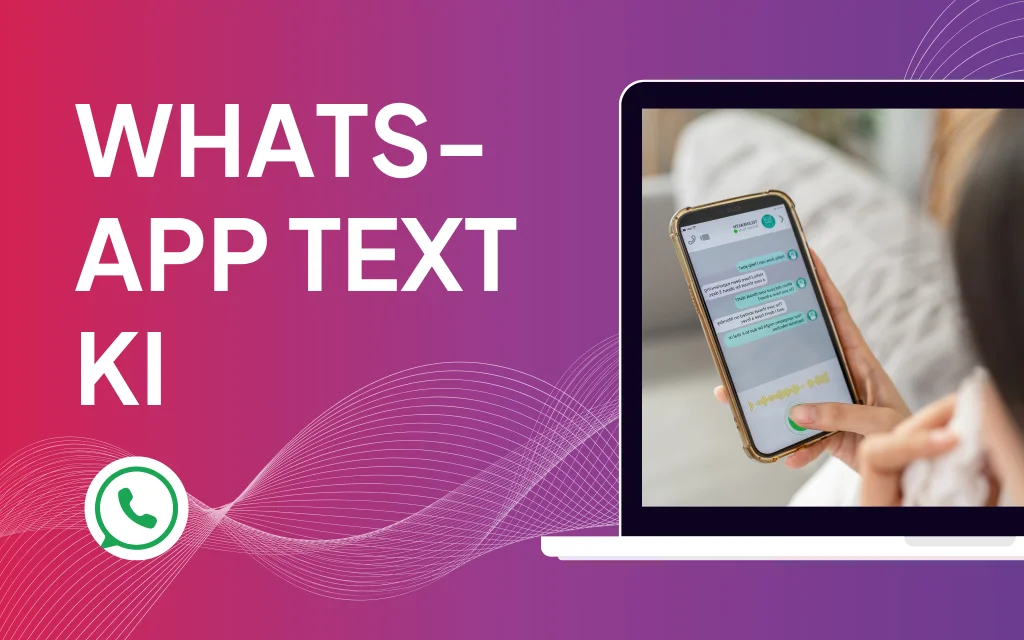
WhatsApp recently introduced an exciting new feature called "Message Summaries", which is based on the innovative Meta AI technology. This feature promises to summarize the most important points from chat messages and present them clearly for users. But while the new technology could offer some convenience, it also comes with concerns. Privacy vs. technology: a balancing act Many users appreciate [...]
Instagram Edits: New functions for professional-level video editing

Instagram has updated its popular "Edits" video editing app with exciting new features. These updates are perfect for content creators who want to take their videos to the next level. Latest features at a glance The highlight of the update is undoubtedly the "Keyframes" feature. More precise than ever before, it allows you to make individual adjustments at frame level. This function raises the [...]
Connect multiple RSS feeds with DotSimple - Queue (via Make.com)

Do you run several blogs or want to post content from different sources automatically on social media - but with a clearly structured publishing rhythm? With Make.com you can do just that. Important: In Make, you need a separate scenario for each RSS feed in order to process the posts reliably. In this article, we'll show you how to [...]
Connect multiple RSS feeds with DotSimple - Queue (via Zapier)

Do you run several blogs or want to curate content from different sources and post it automatically? With Zapier, you can monitor multiple RSS feeds simultaneously and automatically add new posts to the DotSimple queue - perfect for regular, systematic publishing. Prefer to see the process in action? No problem! In this video we show you step [...]
Connect RSS with DotSimple - Queue (via Make.com)

Would you like to have new content from an RSS feed automatically queued in DotSimple - but not published immediately? With the queue function of DotSimple and Make.com this is very easy. You set the frequency once (e.g. Tuesday at 10 a.m.) and all new posts are automatically added to your queue. In this article, we'll show you how to use the [...]
Connect RSS with DotSimple - Queue (via Zapier)

Would you like to automatically insert content from an RSS feed into DotSimple - but don't want to post it immediately, but have it cleverly queued instead? It's easy with DotSimple's queue function: you define your posting frequency once (e.g. every Tuesday), and new posts are automatically added to the queue. In this article, we will show you step by step how to [...]
Connect RSS with DotSimple - Publish directly (via Make.com)

Would you like to publish content from an RSS feed as soon as it appears? With Make.com, you can automatically import new articles from your blog, news portal or CMS into DotSimple and post them immediately on your social media channels. In this article, I'll show you how to easily implement this workflow. Would you prefer to see the process in [...]
Connect RSS with DotSimple - Publish directly (via Zapier)

You want to publish content from an RSS feed automatically on social media - immediately, without prior planning or queuing? With Zapier and DotSimple, you can do just that. In this article, I'll show you step by step how to automatically import new RSS articles into DotSimple and have them posted immediately. Would you prefer to see the process in [...]
Connecting RSS with DotSimple - Designs (via Make.com)

You don't want to post new content from an RSS feed immediately, but first check it internally or release it manually later? No problem! With Make.com, you can automatically save new posts from an RSS feed as a draft in DotSimple - including text, image and platform selection. This gives you full control over your content. You want to make the process [...]
Connecting RSS with DotSimple - Drafts (via Zapier)

You don't want to publish content from an RSS feed immediately, but first save it as a draft in DotSimple so that you can check it later, edit it or share it with your team? No problem! In this article, we'll show you step by step how to use Zapier to automatically create new RSS posts as drafts in DotSimple - including text, images and [...].

