Send designs directly from Canva to DotSimple
With the DotSimple app in Canva, you can add your designs to your content workflow with just one click. No download, no detour - just connect and get started right away.
The Canva integration is part of the Solo, Teams & Pro plans

Over 100 teams manage their social media with DotSimple



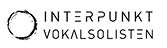


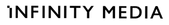
Features
Overview of the most important functions
Create your social media designs as usual in Canva and send them directly to DotSimple for further planning, approval or publication.
Create Canva graphics and post them directly via DotSimple - ideal for CI-compliant templates or campaign posts.
Quick change between design & posting
No saving necessary
Always in the right format

Design your story series in Canva and transfer all slides directly to the media archive.
Maintain order
Quickly release or plan
Ideal for event or countdown stories

Create graphics for your next product or theme campaign and send them to DotSimple for further processing.
Visual timetable, all assets centralized
Collaboration with design team
Planning directly in Kanban

Work with reusable templates that you design in Canva and use in DotSimple.
Uniform branding for all posts
Fast workflow for larger teams
Freestyle designs no longer necessary

Videos and animated posts can also be transferred via Canva - ideal for reels or animated ads.
MP4 directly from Canva
No buffering
Ready for immediate publication

Design, export and immediately use content
With the DotSimple app in Canva, you design as usual - and save yourself all the detours during the handover. This turns every design into a finished article in no time at all.
How to get started in seconds
Open Canva, search for "DotSimple" in the app section and connect your account.
Register just once - ready to use immediately
No copy & paste or download necessary
Export directly from Canva

Export your finished design directly into your content workflow
Whether it's a feed post, story, reel visual or advertising graphic - it lands at DotSimple with just one click.
Choose your design
Click "Share with DotSimple"
File appears in your media overview

Your design is ready - without detours
Access your Canva design directly in the post creation or Kanban board.
No download, no upload
Media automatically organized
Ideal for quick planning or team sharing

Process media without detours
Send your designs directly from Canva to DotSimple - no download, no stress, no time wasted.
- Send designs directly
- No downloads
- No copy & paste
- Canva with DotSimple
- Posts & Stories
- Templates & templates
- Videos & Reels
- Plan faster
- Directly usable

How you can use the Canva integration in everyday life
The connection between Canva and DotSimple not only makes your work easier - but also more efficient. Here are five concrete application examples.
Design feed posts
Your Canva design is immediately ready for social media - without any detours.
Prepare story series
Plan entire series in Canva and transfer them collectively to DotSimple.
Prepare campaigns graphically
Create assets for your next campaign and share them directly with your team.
Templates for teams
Ensure consistent posts in your brand style with Canva templates.
Prepare reels & video posts
Videos can also be transferred - ideal for dynamic content.

Everything connected - everything ready
The Canva integration is your direct line between creativity and publishing. Connect your tools, save yourself detours - and get your content online faster.

Fewer clicks, more content
The Canva integration saves you downloads, uploads and tool changes. Connect once - get started right away Your design is immediately in Composer

From design directly to planning
Your post starts in Canva and lands directly in your social media plan. Design → Click → DotSimple It couldn't be faster

How your design team works more efficiently
Whether solo creator or agency - the handover runs smoothly. No more file ping-pongs Designs end up exactly where they belong

Everything in the right place
Your media are immediately in the library - ready to post. Never search for downloads again Your visuals - automatically organized

Designing as usual - only smarter
You don't have to rethink. Just connect once and everything runs as usual. Canva stays Canva and DotSimple gets it done


