Plan ideas, discuss them in the team - and post them directly
With the Kanban board, you can organize your content in the way that suits you best: as a collection of ideas, a to-do list or a task list for your team. You can open tickets for each idea, upload media, prepare texts - and create a social media post directly from them.
Project management is part of the Solo, Teams & Pro plans

Over 100 teams manage their social media with DotSimple



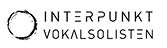


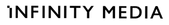
Features
Overview of the most important functions
The boards can be customized - whether for brainstorming sessions, campaign planning, editorial meetings or backlogs.
Move your ideas through different phases using drag & drop - e.g. "Idea", "To-do" and "Done".

Assign ideas to individual team members, set deadlines and comment directly in the ticket.

Add images, videos or links - so your team can continue working immediately.

With one click, you can create a social media post directly from an idea - including planning

Filter by status, priority, person or publication date - so you never lose track.

More than just tasks - your control center for content planning
The Kanban board is your control center for collecting, discussing and implementing content ideas. For solo creators as well as large teams.
Plan flexibly, the way you work
Create your own boards for brainstorming, campaigns or internal to-dos. Every idea can be recorded in a card, including texts, attachments, deadlines and team assignments.
Use sections such as "Idea", "In planning", "Finished" or customize them individually
Drag & drop cards into other columns
Keep an overview with deadlines, priorities and responsible parties

Open each card for more possibilities
In each idea, you can plan content, upload media and involve your team. As soon as everything is ready, the map becomes a social media post.
Add text, images, videos or links
Comment together as a team, directly below the post
Set publication date, platform and priority
Convert to a scheduled contribution with one click

Plan entire campaigns step by step
Kanban boards allow you to visualize complex content such as topic series, product launches or seasonal campaigns. Each card represents a post or milestone - perfect for structured editorial planning.
Create your own boards for individual campaigns or months
Record topics, timings and responsibilities in each card
Use templates for recurring formats such as Advent calendars or monthly series
Keep an eye on progress, from idea to publication

Plan flexibly, implement together
From the initial idea to the finished post - with the Kanban board you can keep an eye on everything and work efficiently in a team.
- Collection of ideas
- Task overview
- Freely define columns
- Tickets with media
- Drag & Drop
- Turn to-dos into posts
- Deadlines & priorities
- Team comments
- Status & Filter

More overview, less chaos
Organize ideas, tasks and campaigns clearly - so that nothing gets lost and your team stays focused.
Visual planning instead of endless scrolling
Columns, maps and drag & drop make even complex planning easy.
From the idea straight to the post
Turn tasks into finished social media posts with just a few clicks.
Reaching your goal faster together
Comment, share and edit content directly in the team - all in one place.
Create your own workflows
Create boards for product launches, monthly plans or content series, for example.
Fewer meetings, more clarity
Everyone can see immediately what is due, who is responsible and when something should be ready.

Plan, structure & turn your ideas into posts
Whether you want to collect content ideas, plan campaigns or coordinate tasks in a team - with the DotSimple Kanban board, you can keep everything behind a successful social media presence under control.

Filter YouTube videos by topic & engagement
Find the most relevant videos with matching keywords & metrics.

Analyze Instagram trends & viral content
Discover which posts achieve particularly high interaction rates.

Find TikTok videos with high reach
See which clips go viral and use the findings for your strategy.

Drag contributions directly into the Composer
Transfer video links & descriptions with drag & drop.

Search & analyze influencers in a targeted manner
Find creators who are successful in your niche.


